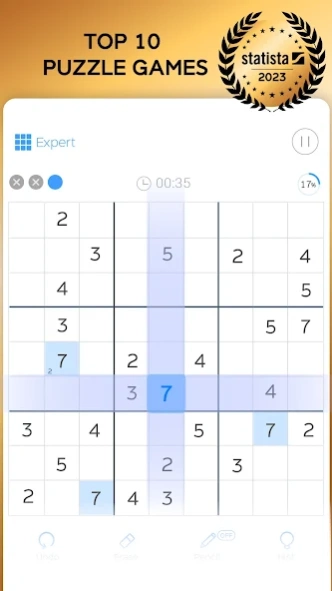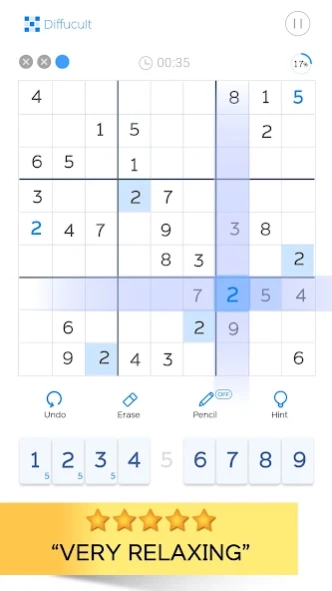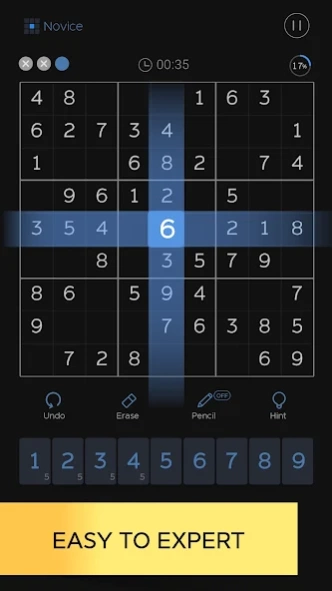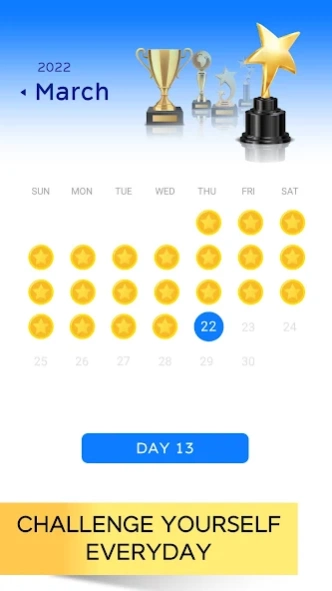Sudoku: Classic Brain Puzzle 1.2.34
Free Version
Publisher Description
Sudoku: Classic Brain Puzzle - Keep your mind sharp! Train your brain with the original offline classic sudoku!
Easy sudoku free puzzle game is an addictive brain sudoku puzzle game for very beginners and advanced players. Whether you'd like to relax or keep the mind active, you can pleasantly pass the time with classic sudoku free games! From the creators of Brain Test Tricky Puzzles, Brain Test 2 Tricky Stories and Who Is? Tricky Riddles! This game is a new game and an offline game.
This Classic Sudoku is the puzzle game for your memory, brain, logical thinking and a good time killer! Different sudoku puzzles come in five difficulty levels. You can play very easy sudoku puzzles or very hard sudoku puzzles: Novice Sudoku, Easy Sudoku, Medium Sudoku, Hard Sudoku, and Expert Sudoku! You will find all you need whether you are solving your first sudoku or you've progressed to expert difficulty. Choose any difficulty level you like! Brain games and IQ games are for improving the brain.
This game is a sudoku brain game. It is not soduko, suduko, sudoko or soduku. It is sudoku :)
Challenge your brain anywhere, anytime!
Features:
● Sudoku free games and hundreds of unique challenges!
● More than 5000 classic well-formed sudoku puzzles for free.
● 5 perfectly balanced levels of difficulty. More than 1000 very easy levels.
● Free and offline. Brain games for adults, puzzle games and new games.
● You can take notes to find the numbers easily as on paper. Each time you fill in a cell, notes are automatically updated!
● Statistics: Track your progress for each difficulty level: analyze your best time and other achievements.
● Gorgeous color themes! Play with more comfort, even in the dark theme!
● New games and free games are fun if they help to improve the brain and mind.
● Simple and intuitive design
● Great exercise for the brain
● When you are stuck, the hint button can guide you.
● Free offline games and nice games.
● Track your progress visually with the progress bar.
● Made a mistake? Use unlimited Undos or use Eraser.
● Input buttons are dimmed if a number is used 9 times (or more) in the Sudoku puzzle.
● Support both phones and tablets.
● Auto-save. If you leave the sudoku game unfinished, it will be saved. You can continue playing anytime.
Optional help functions:
● A column, row or block containing only 1 empty cell will be auto-completed.
● Challenge yourself by figuring out your mistakes, or enable auto check for mistakes feature to see your errors.
● Highlight duplicates to avoid repeating numbers in a row, column and block.
● When you select a cell, related row, column, and box are highlighted.
● When you select a cell with a number, the same numbers on board are highlighted.
This is the sedoku app for soduku lovers. If you like to play sodoku game, you should download the sudoko game. We offer 5 difficulty levels. We add new sodoku puzzles frequently. Download now and play suduku!
Have fun!
About Sudoku: Classic Brain Puzzle
Sudoku: Classic Brain Puzzle is a free app for Android published in the Puzzle & Word Games list of apps, part of Games & Entertainment.
The company that develops Sudoku: Classic Brain Puzzle is Unico Studio. The latest version released by its developer is 1.2.34.
To install Sudoku: Classic Brain Puzzle on your Android device, just click the green Continue To App button above to start the installation process. The app is listed on our website since 2024-01-18 and was downloaded 0 times. We have already checked if the download link is safe, however for your own protection we recommend that you scan the downloaded app with your antivirus. Your antivirus may detect the Sudoku: Classic Brain Puzzle as malware as malware if the download link to com.unicostudio.sudoku is broken.
How to install Sudoku: Classic Brain Puzzle on your Android device:
- Click on the Continue To App button on our website. This will redirect you to Google Play.
- Once the Sudoku: Classic Brain Puzzle is shown in the Google Play listing of your Android device, you can start its download and installation. Tap on the Install button located below the search bar and to the right of the app icon.
- A pop-up window with the permissions required by Sudoku: Classic Brain Puzzle will be shown. Click on Accept to continue the process.
- Sudoku: Classic Brain Puzzle will be downloaded onto your device, displaying a progress. Once the download completes, the installation will start and you'll get a notification after the installation is finished.